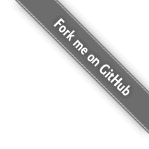A tutorial on using PeerJs in node-webkit app
In this article, I'm going to talk about the combination usage of node-webkit and PeerJs, but first let's take a look at things we're going to talk about. Node-webkit is an app runtime that allows developers to use Web technologies (i.e. HTML5, CSS and JavaScript) to develop native apps. PeerJS wraps the browser's WebRTC implementation to provide a complete, configurable, and easy-to-use peer-to-peer connection API. If you haven't heard about them, I suggest you go to their websites and take a quick look at what they do, cause they both are really insteresting projects.
Why do I write this article?
There has been some discussions on running peerjs client in a node.js application, but apparently it's not easy to do this because PeerJs relies on WebRTC which is built into Webkit. Then, as node-webkit gets more and more popular, people start to think, why not use PeerJs in node-webkit so that we can build p2p apps? Here is an attempt, as you see it really works, basically it's the same as running PeerJs in browser.
Yet, simply using node-webkit as a browser and running PeerJs in it waste the most powerful feature node-webkit provides: the node.js runtime. Browser is cool, HTML5 give us the ability to cope with files stored in local computer, but those features are minor compared to what nodejs can do. If a node-webkit app don't make use of nodejs, why bother using node-webkit instead of writing a pure web app?
The node-webkit project I'm working on needs nodejs(db strorage, watching files, etc...) as well as PeerJs. First I tried something like this:
<!DOCTYPE html>
<html>
<head lang="en">
<script src="peer.js"></script>
</head>
<body>
<script>
var peer = new Peer('username', {key: 'my-key'});
var conn = peer.connect('hehe');
var fs = require('fs');
// sender side code
conn.on('open', function(){
console.log("connect to peer");
var data = fs.readFileSync('file-you-want-to-transfer');
conn.send(data);
console.log('data sent');
});
// receiver side code
peer.on('connection', function(conn) {
conn.on('data', function(data){
fs.writeFileSync('received_file', data);
console.log("received complete: ", Date());
});
});
</script>
</body>
</html>
It doesn't work because there's no node.js runtime in html, So you can't read from/write to local using fs.write/readFileSync. You probabaly know that node-webkit's node runtime can't really interact with DOM environmen——it lets you require a nodejs's script and call its function from DOM, but you CAN'T GET THE RETURN VALUE, the functon you invoked is run in node runtime and knows nothing about DOM, that's why the above code couldn't work.
Then my friend suggested me to run an express server on localhost and use socket.io to make node and DOM interact with each other. I've written a demo and put it on github to show how this works:
https://github.com/laike9m/peerjs-with-nodewebkit-tutorial
This demo could be run either on a single machine or two machines. What it does is transfering .gitignore file to the other end. Here's its GUI:
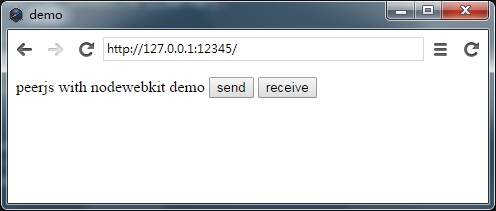
To run this app, npm install first, then launch it following node-webkit's documentation. Assume you only have one computer, click the receive button, then click send button, you'll see a new file called received_gitignore appear in app's directory. Be sure to click receive before send, whether running on single machine or two machines.
Finally, let's get down to business to explain how this demo works.
First is package.json:
{
"main": "main.html",
}
So main.html is the first HTML page node-webkit should display.
<html>
<script>
var main = require('./main.js');
window.location.href = "http://127.0.0.1:12345/";
</script>
</html>
Here's the interesting part: our main.html doesn't contain anything to display, it's only purpose is calling require('./main') which will launch an express server listening on 127.0.0.0:12345, then connects to it.
Let's see how it's done in main.js:
// main.js part 1
var app = require('express')();
var server = require('http').Server(app);
var io = require('socket.io')(server);
server.listen(12345);
app.use(require('express').static(__dirname + '/static'));
app.get('/', function (req, res) {
res.sendfile(__dirname + '/index.html');
});
Nothing special, just a regular express http server with socket.io.
As we can see, visiting http://127.0.0.1:12345/ gets index.html displayed. Here's index.html:
<!DOCTYPE html>
<html>
<head lang="en">
<meta charset="UTF-8">
<meta name="author" content="laike9m">
<title>demo</title>
<script type="text/javascript" src="peer.js"></script>
<script type="text/javascript" src="/socket.io/socket.io.js"></script>
</head>
<body>
<script>
window.socket = io.connect('http://localhost/', { port: 12345 });
function clickSend() {
var peer = new Peer('sender', {key: '45rvl4l8vjn3766r'});
var conn = peer.connect('receiver');
conn.on('open', function () {
console.log("sender dataconn open");
window.socket.on('sendToPeer', function(data) {
console.log("sent data: ", Date());
conn.send(data);
peer.disconnect();
});
window.socket.emit('send');
});
}
function clickRecv(){
var peer = new Peer('receiver', {key: '45rvl4l8vjn3766r'});
peer.on('connection', function(conn) {
conn.on("open", function(){
console.log("receiver dataconn open");
conn.on('data', function(data){
console.log("received data: ", Date());
window.socket.emit('receive', data);
});
});
});
}
</script>
peerjs with nodewebkit demo
<button onclick="clickSend()">send</button>
<button onclick="clickRecv()">receive</button>
</body>
</html>
It contains two button: send and receive. When clicked, clickSend and clickRecv gets called. To understand what these functions do, let's see the other part of main.js.
// main.js part 2
io.on('connection', function(socket){
socket.on('send', function(data){
socket.emit('sendToPeer', fs.readFileSync('.gitignore'));
});
socket.on('receive', function(data){
fs.writeFileSync('received_gitignore', data);
});
});
So you clicked the receive button, PeerJs create a Peer with id receiver and a valid key I registered, then it waits for connection from sender. Then you clicked the send button, another Peer is created with id sender. sender tries to connect to receiver and when data connection successfully built, window.socketemits a send event, which is handled in main.js. The handler simply reads file content and sends it back to DOM environment. Note that socket.io supports binary data transfer from version 1.0, so you can't use a lower version socket.io.
Coming back to code in clickSend, we've already created an event handler on sendToPeer before emitting send event, now it gets fired. conn.send(data) sends data to Peer receiver. In function clickRecv, when conn receives data, it uses window.socket to emit a receive event and sends data from sender to Node runtime. Finally fs.writeFileSync('received_gitignore', data) write data to disk, all done.
You might wonder if it actually works for large file transfer. It does. My project is working great, it can transfer large files with decent speed, the prototype is this demo. Of course you should write many many more lines to make this prototype a usable app, for instance, data needs to be sliced when transfering large files, and you should handle all kinds of PeerJs errors.
That's all for this tutorial.
comments powered by Disqus